AI Assistant
At Sync Webhooks, we understand the importance of leveraging AI technology to streamline workflows and enhance productivity. That’s why we introduced our AI Assistant and AI Agents, designed to work seamlessly with our Chrome extension and automation tools like Pabbly, Make, n8n, Workato, and Mulesoft.
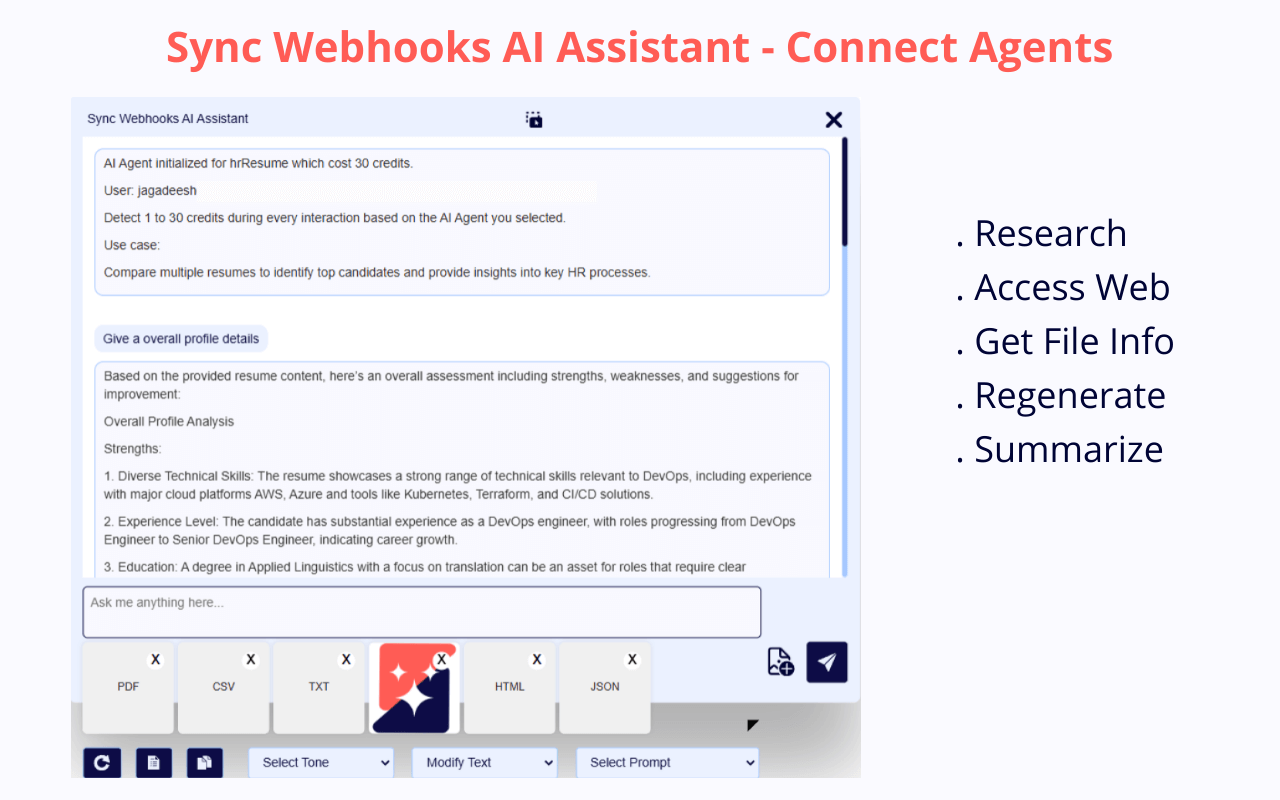
Chat with Documents
Chat with Documents enables interactive AI-driven conversations to extract insights from various file formats.
Enhance Your Writing
Boost your confidence with our integrated tools— correct spelling and grammar, rewrite, paraphrase, summarize, and more.
Respond to Emails
Improve your messages and emails. Now featuring templates and one-click, AI-powered Instant Replies for seamless communication.
Access Everywhere
Sync Webhooks reads websites, articles, and URLs, helping you summarize, rewrite, rephrase, respond, or create new content.
Upload and send by using Sync Webhooks AI Assistant
DOCX
TXT
HTML
PNG
CSV
The “ASK AI” feature integrates seamlessly with any automation platform that supports webhook responses and any AI content provider with an API. This enables you to harness the power of AI to enhance workflows and automate tasks more efficiently.
Note: The “ASK AI” feature works with the first saved AI Assistant for chat interactions. It sends text to your automation platform via webhook, which then processes the request and returns AI-generated content.
AI Agent – Getting Started:
1. Add your webhook and workflow name, and select the “AI Assistant” option in the features field.
2. Click the “Save” button. An AI agent icon will appear in your saved webhooks.
3. Click the AI agent icon to use the AI Assistant for content generation.
To utilize the AI assistant effectively, consider the following options:
1. Access Web Content: The AI assistant provides an option to access web content using the page icon, allowing you to add external content to your response.
2. Modify Text or Change Tone: The AI assistant allows you to adjust the text or tone of the response to fit your preferences.
3. Regenerate: If the provided content does not meet your expectations, you can choose to regenerate a new response.
4. Left and Right Arrows: You can compare the current response with the previous one by using the navigation arrows.
5. Open Editor: When you click on an ‘Open Editor’ icon, it typically redirects you to a rentry.co where you can edit the content to better suit your needs. Additionally, you have the option to export it as a PDF or share the link with others.
6. Copy Response: You can copy a single response using the response copy icon or copy all responses by clicking on the ‘Copy All’ icon.
7. Retry: If the entire response is not satisfactory, you can use the retry icon to generate a new response.
What is AI Assistant?
Our AI Assistant is a powerful tool that allows you to connect AI agents via webhooks, enabling you to integrate AI models and vector databases into your automation platforms. With our AI Assistant, you can access a wide range of AI capabilities, including insights, content generation, and more.
What are AI Agents?
AI Agents are specialized tools designed to automate specific tasks and workflows. Our default AI agents are tailored for professionals like HR, marketers, students, and analysts, helping them streamline tasks and boost productivity. With our AI Agents, you can access a range of capabilities, including:
Article summarization
Social media analysis
YouTube transcription
Landing page analysis
Customer support research
HR agent resume maker
Data analysis
How to Use AI Assistant and AI Agents
To use our AI Assistant and AI Agents, simply connect them to our Chrome extension via webhooks. Our AI Assistant will then integrate with your automation tools, enabling you to access AI capabilities and automate workflows. You can also use our default AI agents or create your own custom agents to suit your specific needs.
Users can use their own AI models, such as OpenAI, Gemini, Hugging Face, Perplexity AI, and Anthropic, as well as vector databases like Pinecone, Qdrant, CrewAI, and OpenAI Vector Store.
Pricing and Plans
We offer flexible pricing plans to suit your needs, including a free plan, starter plan, pro plan, and enterprise plan. Our AI Agents add-ons are available in beta, with pricing starting at $5 for 200 credits.
